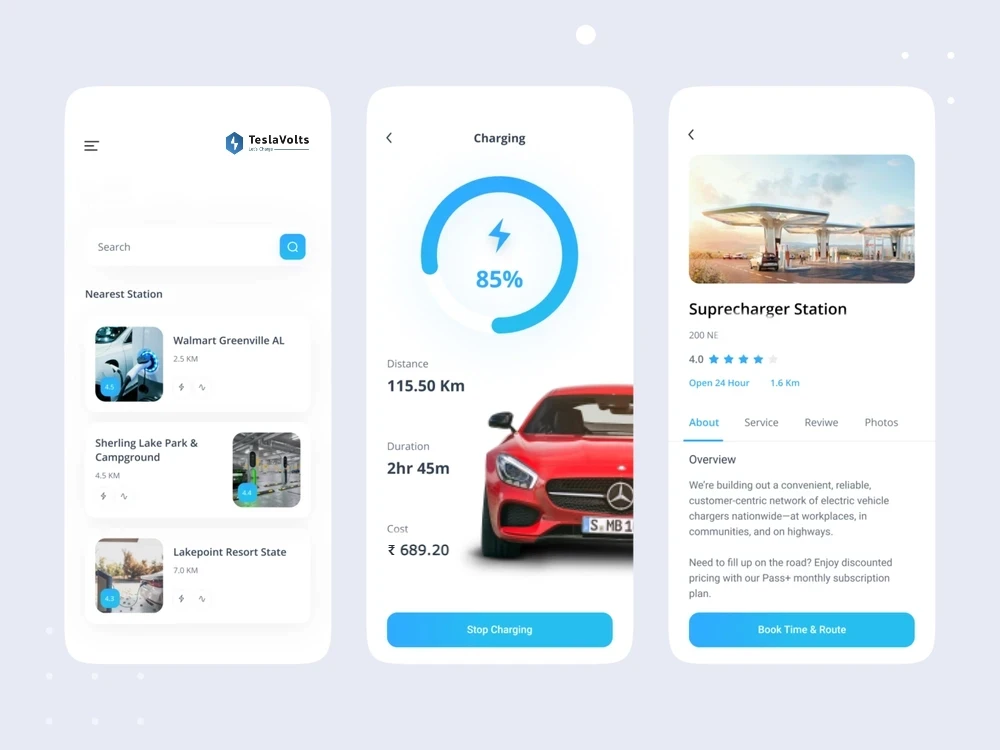
Give your clients an EV charging app that is simple to use so they can locate your charge sites, start and stop charging, and conveniently pay after the charging session.
TeslaVolts EV App is accessible on chargers linked to our EV charging network in India.
Thanks to all the features available on the TeslaVolts EV App, it is the best EV charging station app to help all the electric car drivers in INDIA plan their EV trip.

Discover inspiring trailblazers who are fueled by change and purpose. Because life in EV is a whole new world of possibilities!
Extend the capabilities of your EV with features integrations available with TeslaVolts App. Many of the integrations listed below are available exclusively through TeslaVolts EV charging Software.
TeslaVolts EV App aggregates all the charging stations in INDIA in an easy to use interface. With its search feature and filter option, you can easily find the nearest public charging stations for your electric car.
Find all the charging stations along your route and get turn-by-turn directions to your next charging point. With the TeslaVolts EV trip planner you can:
Join a vibrant community that is committed to helping anyone charge everywhere. Host your charger or Add a new public charging station when you see one. Check-in, leave comments, add photos and edit the station information while you are using it.
First, be sure to open the trip planner panel by clicking the tab on the left side of the charging stations map page.
Now, click the Trip Planner button at the top left of the sidebar. When enabled, the word “ON” will be shown.

After you select a start & end point, click the “find routes” button, it will proceed to map out all the stations that meet your criteria and then allow you to select which ones you want to include in your trip.
To do this, click on a map-marker and use the “add-to-trip” button that appears in the top-right of the station details sidebar on the right
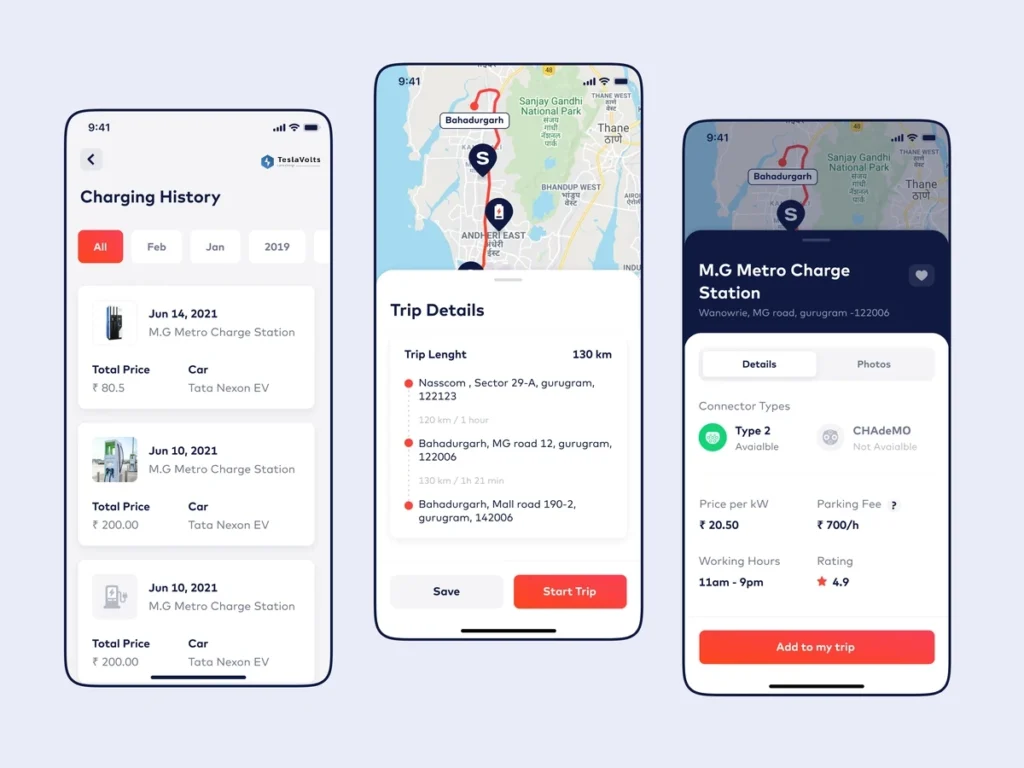
TeslaVolts employs cutting-edge and secure payment options like Google, UPI, Paytm & others via our official payments EV Wallet & partner platform.
Our TeslaVolts EV App fully complies with PSD2 and PCI standards. Users can conveniently enter their EV Wallet or Credit Card as their preferred payment option, facilitating seamless payments with e-mobility service providers. Enjoy hassle-free and secure transactions with TeslaVolts.